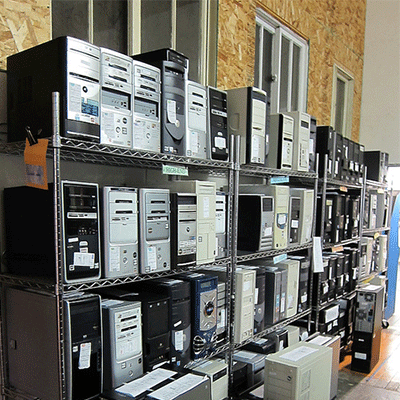Refurbished computers equipped with preinstalled operating software are a great value, if you know what you’re actually buying. Here are some tips to tell the real thing from a counterfeit.
Refurbished computers equipped with preinstalled operating software are a great value, if you know what you’re actually buying. Here are some tips to tell the real thing from a counterfeit.
Security
Data security is the foundation of a responsible refurbishment program because breaches of confidential information can have serious financial and legal consequences for businesses and consumers. So ask the refurbisher what process was used to remove data from the hard drive.
Data erasure is typically achieved through overwriting—a process that replaces sensitive data with non-sensitive, random data, but allows hard drives to be reused. A minimum of three overwriting passes need to be performed for maximum security.
Software
Just as important as confirming that all data was securely removed from a device, is verifying the authenticity of the software installed on the equipment.
According to Microsoft’s Phil Bowery there are some key telltale signs that indicate a computer is running genuine software:
- Does the version of Windows installed match the Certificate of Authenticity?
- Does Windows activate correctly?
- Did you receive recovery media in the form of an original CD or DVD or hard disk partition?
- Still not sure? Visit www.howtotell.com
Adds Sims’ Justin Amiro, “The best way for customers buying refurbished PCs to protect themselves is to only buy products from Microsoft Authorized Refurbishers.”
Service
Refurbished PCs purchased from a Microsoft refurbisher entitle buyers to free web-based operating system support from Microsoft. Additional support can be purchased from Microsoft on a fee-per-incident basis. Before completing a purchase, ask the refurbisher about the availability of warranties, return policies, and technical support.